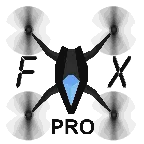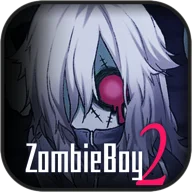QuadcopterFX Simulator PRO MOD APK 1.1, Paid for free
A Quadcopter / Multirotor RC Drone simulator with First Person View (FPV), HUD, Return Home, Course Lock, Home Lock, Camera Gimbal, Acro mode, Acro 3D mode and more..Now Google Cardboard VR is also supported for immersive flying and FPV experience.Support for ControllersThis is a pro version of our QuadcopterFX Simulator. There are No-inapp purchases. Everything is enabled at much lower cost. First time users can try our free Quadcopter FX Simulator to see if every thing works well.https://play.google.com/store/apps/details?id=com.Creativeworld.QuadcopterFXMinimum Screen resolution required is 800 x 480 px. Minimum Recommended RAM is 1 GB although we have seen it successfully running on 512mb ram. We are open to suggestions and problems. You can always email us at our support email.Features:1) Based on real physics Model of Quadcopter2) Interactive selection of different cameras modes: * Eye level Camera * First Person View Camera * Stabilized Gimbal Camera * Follow Camera You can walk around while flying, looking at the quad either by dragging the middle of screen or by enabling accelerometer button on the left side in the Eye level Camera Mode..3) Return to Location (RTL) When on the Quad will automatically Return and Land back in its Landing Position. It will Automatically switch on when the Quad goes out of range.4) Position HoldWhen ON the Quad will try to Hold its position when both control sticks are released.5) Course Lock When ON the Forward, Backward, Left and Right will remain same regardless of orientation of Quad. e.g. Moving Right stick Forward will always make the Quad go forward in East Direction even if its pointing towards north.6) Home Lock When ON the Forward will always be Away from you and Backwards will always be towards you regardless of Quads Orientation.7) Heads up Display(HUD) Displaying real-time Pitch, Roll, Heading, Altitude and Speed.8) Adjustable Control sensitivity Settings9) Auto Stabilizing adjustable10) Altitude Hold Switch If ON the quad will try to maintain the altitude when it was switched on. 11) Advanced Settings If enabled users can change the Total Weight, Static / Dynamic thrust, PID setting and Aerodynamic Drag values.12) Multiple Quad / Scene Selection / Some basic Challenges for Time Pass..13) Multiple mode Input Support.Now it supports mode1, mode2. mode3, mode4 and accelerometers. You can change via settings page14) Camera rotation in FPV and Gimbal camera.Click and Drag from center of screen on FPV or Gimbal camera. Double click in center to reset. 15) Dynamic WindWind effect will reduce when behind the building.16) Google cardboard Support for immersive virtual reality and FPV experience.Make sure that you have a controller attached to the device because the only way you can control the quadcopter is by controller once the Cardboard VR is enabled. After enabling you have to gaze at the buttons on the UI and press the trigger button on the cardboard to click it. Once you are flying then pressing the trigger anywhere will open the settings page. You can also touch on screen anywhere to execute trigger event instead of pressing the trigger button.17) Max Tilt Angle / Auto Stabilize Sensitivity SliderIn Normal Mode the slider changes the Maximum Tilt angle setting. This settings determines the maximum roll / pitch angle the quadcopter will tilt. In Sports Mode it changes the Auto Stabilize sensitivity. The higher the settings the more force is applied to stabilize the quadcopter.18) Acro / Acro 3d mode for expert flyingAuto stabilize will not be applied in these modes. You need to be expert to fly in this mode.In 3D Mode is mode in which the Quadcopter can fly upside down also. The throttle sticks will produce reverse thrust when moved down from the center position. Enjoy Flying..Credits: Some Arteria content is in use.
QuadcopterFX Simulator PRO Einführung
QuadcopterFX Simulator PRO Als ein sehr beliebtes simulation-Spiel hat es in letzter Zeit viele Fans auf der ganzen Welt gewonnen, die simulation-Spiele lieben. Wenn Sie dieses Spiel als weltweit größte Mod-Apk-Download-Site für kostenlose Spiele herunterladen möchten, ist Moddroid Ihre beste Wahl. moddroid stellt Ihnen nicht nur die neueste Version von QuadcopterFX Simulator PRO 1.1 kostenlos zur Verfügung, sondern stellt auch Paid for free mod kostenlos zur Verfügung, was Ihnen hilft, sich wiederholende mechanische Aufgaben im Spiel zu sparen, damit Sie sich konzentrieren können darauf, die Freude zu genießen, die das Spiel selbst mit sich bringt. moddroid verspricht, dass jeder QuadcopterFX Simulator PRO -Mod den Spielern keine Gebühren in Rechnung stellt und 100 % sicher, verfügbar und kostenlos zu installieren ist. Laden Sie einfach den Moddroid-Client herunter, Sie können QuadcopterFX Simulator PRO 1.1 mit einem Klick herunterladen und installieren. Worauf wartest du, lade Moddroid herunter und spiele!
Einzigartiges Gameplay
QuadcopterFX Simulator PRO Als beliebtes simulation-Spiel hat ihm sein einzigartiges Gameplay geholfen, eine große Anzahl von Fans auf der ganzen Welt zu gewinnen. Im Gegensatz zu herkömmlichen simulation-Spielen müssen Sie in QuadcopterFX Simulator PRO nur das Anfänger-Tutorial durchgehen, sodass Sie ganz einfach mit dem gesamten Spiel beginnen und die Freude genießen können, die die klassischen simulation-Spiele bringen QuadcopterFX Simulator PRO 1.1. Gleichzeitig hat moddroid speziell eine Plattform für simulation-Spieleliebhaber aufgebaut, die es Ihnen ermöglicht, mit allen simulation-Spieleliebhabern auf der ganzen Welt zu kommunizieren und zu teilen, worauf Sie warten, sich moddroid anzuschließen und das zu genießen simulation Spiel mit allen globalen Partnern kommen glücklich
Schöner Bildschirm
Wie traditionelle simulation-Spiele hat QuadcopterFX Simulator PRO einen einzigartigen Kunststil, und seine hochwertigen Grafiken, Karten und Charaktere machen QuadcopterFX Simulator PRO dazu, viele simulation-Fans anzuziehen und zu vergleichen Im Vergleich zu herkömmlichen simulation-Spielen hat QuadcopterFX Simulator PRO 1.1 eine aktualisierte virtuelle Engine eingeführt und mutige Upgrades vorgenommen. Mit fortschrittlicherer Technologie wurde das Bildschirmerlebnis des Spiels erheblich verbessert. Während der ursprüngliche Stil von simulation beibehalten wird, verbessert das Maximum das sensorische Erlebnis des Benutzers, und es gibt viele verschiedene Arten von APK-Mobiltelefonen mit hervorragender Anpassungsfähigkeit, die sicherstellen, dass alle Liebhaber von simulation-Spielen das Glück voll genießen können gebracht von QuadcopterFX Simulator PRO 1.1
Einzigartiger Mod
Das traditionelle simulation-Spiel erfordert, dass Benutzer viel Zeit damit verbringen, ihren Reichtum/ihre Fähigkeiten/Fähigkeiten im Spiel anzuhäufen, was sowohl das Merkmal als auch der Spaß des Spiels ist, aber gleichzeitig wird der Anhäufungsprozess unvermeidlich machen die Leute müde, aber jetzt hat das Aufkommen von Mods diese Situation umgeschrieben. Hier müssen Sie nicht die meiste Energie aufwenden und das etwas langweilige „Ansammeln“ wiederholen. Mods können Ihnen leicht dabei helfen, diesen Prozess zu überspringen, wodurch Sie sich darauf konzentrieren können, die Freude am Spiel selbst zu genießen
Jetzt downloaden
Klicken Sie einfach auf die Download-Schaltfläche, um die Moddroid-APP zu installieren. Sie können die kostenlose Mod-Version QuadcopterFX Simulator PRO 1.1 im Moddroid-Installationspaket direkt mit einem Klick herunterladen, und es warten weitere kostenlose beliebte Mod-Spiele auf Sie play, worauf warten Sie noch, laden Sie es jetzt herunter!