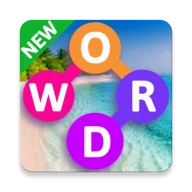Drawler - How to draw MOD APK 2.17, Free
Welcome to Drawler - a unique app for creativity, drawing, and coloring, bringing together art enthusiasts in a social network! Draw on-screen, on paper, share your works, find inspiration, and share it with others. Key features:* Feed with artworks: Browse, like, and follow other users.* Coloring and outlining: Various categories for coloring and drawing with horizontal scrolling, including Animals, Girls, Transport, Mandalas, Insects, Food, and more.* Favorite pictures: Save your favorite works for quick access.* User profile: Manage your account, track the number of likes, followers, and subscriptions, view your works, and change your avatar and nickname.* On-screen drawing: Use tools for drawing lines, filling, erasing, as well as selecting color and line size.* Drawing on paper: Get step-by-step instructions for drawing the selected picture on paper.* Notifications: Receive notifications about new posts from subscribed users.* Share your work: Share your creativity with the community and add it to the general feed.Join the Drawler community and immerse yourself in the world of creativity, art, and inspiration. Develop your artistic skills, share your achievements, and enjoy the creative process together with other users from around the world! Drawler: Color and Draw is an app in which even a non-professional can learn how to draw among us characters with our step by step guide. Lots of simple and easy to follow lessons for those who are new to drawing. With the How to draw step by step app you can create your own unique masterpieces.2 Drawing options - on your smartphone screen or on paper.To draw on the screen, trace each outline with your finger or stylus. At the end, all you have to do is paint your picture in any color you want!To draw on paper just grab a pencil and a piece of paper, follow the step by step instructions in the app, and unleash your talent!All lessons are step by step, from simple lines to a fully colored drawing. Each lesson consists of 10-30 steps. At the end of the lesson, all you'll have to do is uncolor the character you've drawn.Main features:☑️ Two types of drawing - on screen and on paper;☑️ 112 possible colors. Paint your picture the way you want it!☑️ You can share your drawing with your friends!☑️ Simple interface;☑️ High quality pictures;☑️ Step-by-step detailed instructions;Drawler is an application with which you can easily and interestingly learn to draw. A variety of animated lessons, from the easiest to the most difficult, will help you walk the path of a real artist. No initial experience required. The application will help you draw your favorite picture step by step.If you think you can't draw - take it and try it! You will not notice how drawing becomes a method of relaxation and calming.The application is absolutely free and takes up little space on your phone. Easy and modern to use, no additional settings required. Everything is very simple - just install and start drawing! The database of drawings is constantly updated. A variety of drawings will appeal to everyone!The ability to draw will not only help surprise friends, but also has other advantages:* Develops creative thinking and fantasy;* Helps you discover your unique talents;* Develops concentration;* Improves motor skills;* Helps to enjoy the process of drawing and relax;Download Drawler now and start your creative journey! Unleash your genius. Everyone can learn to draw with Drawler!We always take into account your feedback and ideas! If you encounter a problem in the application or have ideas for improving it, including adding new images, please contact us at [email protected] or in the application settings in the "Contact us" section.
Drawler - How to draw Einführung
Drawler - How to draw Als ein sehr beliebtes educational-Spiel hat es in letzter Zeit viele Fans auf der ganzen Welt gewonnen, die educational-Spiele lieben. Wenn Sie dieses Spiel als weltweit größte Mod-Apk-Download-Site für kostenlose Spiele herunterladen möchten, ist Moddroid Ihre beste Wahl. moddroid stellt Ihnen nicht nur die neueste Version von Drawler - How to draw 2.17 kostenlos zur Verfügung, sondern stellt auch Free mod kostenlos zur Verfügung, was Ihnen hilft, sich wiederholende mechanische Aufgaben im Spiel zu sparen, damit Sie sich konzentrieren können darauf, die Freude zu genießen, die das Spiel selbst mit sich bringt. moddroid verspricht, dass jeder Drawler - How to draw -Mod den Spielern keine Gebühren in Rechnung stellt und 100 % sicher, verfügbar und kostenlos zu installieren ist. Laden Sie einfach den Moddroid-Client herunter, Sie können Drawler - How to draw 2.17 mit einem Klick herunterladen und installieren. Worauf wartest du, lade Moddroid herunter und spiele!
Einzigartiges Gameplay
Drawler - How to draw Als beliebtes educational-Spiel hat ihm sein einzigartiges Gameplay geholfen, eine große Anzahl von Fans auf der ganzen Welt zu gewinnen. Im Gegensatz zu herkömmlichen educational-Spielen müssen Sie in Drawler - How to draw nur das Anfänger-Tutorial durchgehen, sodass Sie ganz einfach mit dem gesamten Spiel beginnen und die Freude genießen können, die die klassischen educational-Spiele bringen Drawler - How to draw 2.17. Gleichzeitig hat moddroid speziell eine Plattform für educational-Spieleliebhaber aufgebaut, die es Ihnen ermöglicht, mit allen educational-Spieleliebhabern auf der ganzen Welt zu kommunizieren und zu teilen, worauf Sie warten, sich moddroid anzuschließen und das zu genießen educational Spiel mit allen globalen Partnern kommen glücklich
Schöner Bildschirm
Wie traditionelle educational-Spiele hat Drawler - How to draw einen einzigartigen Kunststil, und seine hochwertigen Grafiken, Karten und Charaktere machen Drawler - How to draw dazu, viele educational-Fans anzuziehen und zu vergleichen Im Vergleich zu herkömmlichen educational-Spielen hat Drawler - How to draw 2.17 eine aktualisierte virtuelle Engine eingeführt und mutige Upgrades vorgenommen. Mit fortschrittlicherer Technologie wurde das Bildschirmerlebnis des Spiels erheblich verbessert. Während der ursprüngliche Stil von educational beibehalten wird, verbessert das Maximum das sensorische Erlebnis des Benutzers, und es gibt viele verschiedene Arten von APK-Mobiltelefonen mit hervorragender Anpassungsfähigkeit, die sicherstellen, dass alle Liebhaber von educational-Spielen das Glück voll genießen können gebracht von Drawler - How to draw 2.17
Einzigartiger Mod
Das traditionelle educational-Spiel erfordert, dass Benutzer viel Zeit damit verbringen, ihren Reichtum/ihre Fähigkeiten/Fähigkeiten im Spiel anzuhäufen, was sowohl das Merkmal als auch der Spaß des Spiels ist, aber gleichzeitig wird der Anhäufungsprozess unvermeidlich machen die Leute müde, aber jetzt hat das Aufkommen von Mods diese Situation umgeschrieben. Hier müssen Sie nicht die meiste Energie aufwenden und das etwas langweilige „Ansammeln“ wiederholen. Mods können Ihnen leicht dabei helfen, diesen Prozess zu überspringen, wodurch Sie sich darauf konzentrieren können, die Freude am Spiel selbst zu genießen
Jetzt downloaden
Klicken Sie einfach auf die Download-Schaltfläche, um die Moddroid-APP zu installieren. Sie können die kostenlose Mod-Version Drawler - How to draw 2.17 im Moddroid-Installationspaket direkt mit einem Klick herunterladen, und es warten weitere kostenlose beliebte Mod-Spiele auf Sie play, worauf warten Sie noch, laden Sie es jetzt herunter!